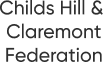- Home
- Teaching & Learning
- Home Learning
Home Learning
Expectations
Home learning is an important part of our home-school partnership. It enables parents to understand what their children are learning and allows the children to practice what they have been taught during the week.
20 minutes matters! We know that daily schedules are busy, but 20 minutes of reading and homework helps children embed skills and make good progress in their learning!
Early Years Foundation Stage
In Reception, Read Write Inc Reading Books are sent home everyday from Monday to Thursday. They need to be brought in everyday for the teacher to check and the pack stays in school over the weekend.
Key Stage 1
Year 1
All children will be given a Home Learning Book with a home learning ladder inside with tasks covering a range of subject areas and will include a weekly spelling list. This will be sent home on Friday and is to be handed in by the following Tuesday.
Your child will sometimes be asked to complete a project linked to our Creative Me focus at home, and they will need to bring their work in.
Read Write Inc Reading Books are sent home everyday from Monday to Thursday. They need to be brought in everyday for the teacher to check and the pack stays in school over the weekend.
During the second half of the Autumn term we will begin to introduce Home Learning tasks on the Google Classroom.
Year 2
Your child will have Home Learning tasks set up in the Google Classroom. Please make sure you have your child’s login details.
English and Maths will be posted every Friday in the Google Classroom and your child needs to submit them by the following Thursday.
Spelling list will also be posted in the Google Classroom every Friday and we will do a spelling task on the following Friday.
Your child will sometimes be asked to complete a project linked to our Creative Me focus at home, and they will need to bring their work in.
Phonics Reading book and reading record are sent home everyday from Monday to Thursday. They need to be brought in everyday and the pack stays in school over the weekend. Children will also have a chance to borrow books from our KS1 Book Boat weekly.
Key Stage 2
Year 3 and 4
Your child will have Home Learning tasks set up in Google Classrooms. Please make sure you have your child’s login details.
English will be set up on Monday and your child needs to complete them by Friday morning.
Maths home learning tasks will be set up on Friday and your child needs to complete them by Monday morning.
Creative Me home learning will be sent home twice during a half term. This may involve making something to bring into school!
Spelling will be given out on Monday and children will be tested the following Monday.
Your child will sometimes be asked to complete a project at home, and they will need to bring their work in.
Reading records and Times Table Books are to be completed on a daily basis and signed at least twice a week by an adult. They are brought in every day for the teacher to check.
Children who are attending Phonics support sessions daily will also have Read Write Inc Reading Books which are sent home everyday from Monday to Thursday. They need to be brought in everyday for the teacher to check and the pack stays in school over the weekend.
Children are expected to access their class 'Landing Page' each day after school using their chromebooks. They must spend at least 20 minutes on that day’s learning app. The Landing Page has a whole host of links to resources related to the learning in class and study materials appropriate for children in lower KS2.
Year 5 and 6
Your child will have Home Learning tasks set up in Google Classrooms. Please make sure you have your child’s login details.
English tasks will be set up on Monday and your child needs to complete them by Friday morning.
Maths home learning tasks will be set up on Friday and your child needs to complete them by Monday morning.
Creative Me home learning will be sent home twice during a half term. This may involve making something to bring into school!
Spelling will be given out on Monday and children will be tested the following Monday. Children can practise their spellings on Spelling Shed on the Landing Page.
Children are expected to access their class 'Landing Page' each day after school using their chromebooks. They must spend at least 20 minutes on that day’s learning app. The Landing Page has a whole host of links to resources related to the learning in class and study materials appropriate for children in upper KS2.
Reading records and Times Table Books are to be completed on a daily basis and signed at least twice a week by an adult. They are brought in every day for the teacher to check.
Blended Learning
What is Blended Learning?
Blended learning is a teaching and learning approach that mixes the traditional style of teaching with new and innovative digital technologies. At Childs Hill/Claremont we are able to do this through our investment in chromebooks that allow children access to devices that extend and enhance their learning both in and out of the classroom.
Through a blended learning approach we are also able to strengthen our home-school partnerships by allowing parents far more access and understanding to what is being taught!
Landing Pages
Through our use of landing pages, children are able to easily find different apps and resources that we have access to. The landing pages focus on practising key skills and promote learning apps such as Spelling Shed, Times Table Rockstars and Prodigy which all align with our curriculum.
These pages also help support parents who are looking for extra home learning opportunities. We have designed these pages to be visually engaging and easy to use, all while having as much information and support on them as possible!
Click the links below to access the landing page for each year group:
Year 2 Landing Page Year 3 Landing Page
Google Classroom
Google Classroom is an important tool and is where all home learning can be found. It can be accessed through mobile devices, tablets and computers.
We have produced a number of support guides to help parents and carers navigate Google Classroom.
How to log in and join Google Classroom - laptop/desktop
Logging in to Google Classroom - mobile/tablet
Finding Work in Google Classroom - laptop/desktop
Finding Work in Google Classroom - Mobile/Tablet
Completing and handing in work - laptop/desktop
Completing and handing in work - mobile/tablet
Adding pictures to assignments - all devices.